| Step 1 - Getting Started |
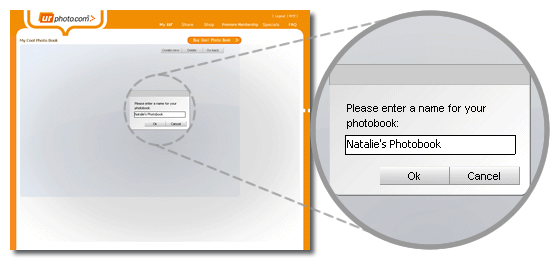
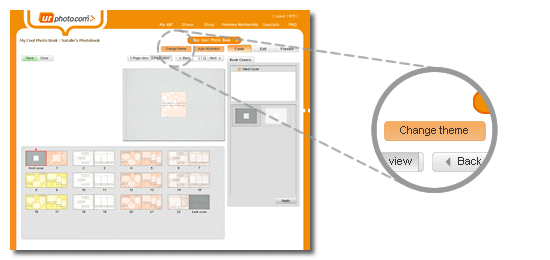
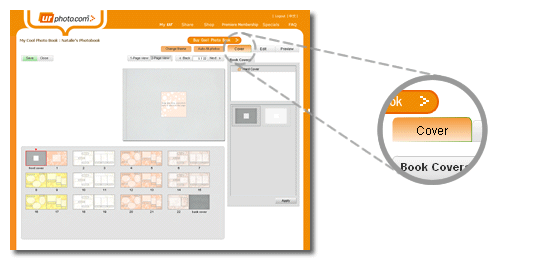
|
| |
| |
|
| |
| Creating a new photobook | |
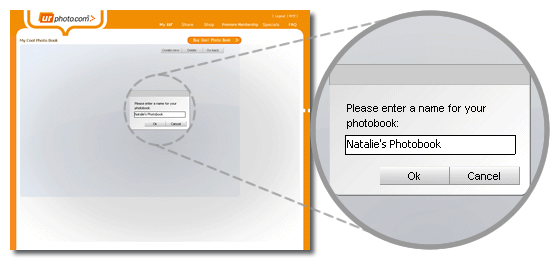 | |
| If this is your first time, it will prompt you to name your new photobook. To do that, type a name for your photobook in the text input field and click "OK" button to continue. | |
| Top | |
| Change Theme | |
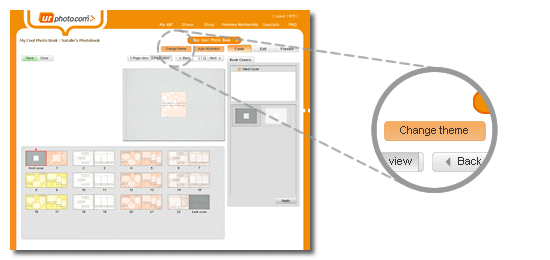 | |
| If you wish to change the theme at anytime, you can click the "Change theme" button to go to the "Select a theme" page. Choose your desired theme and click the "Apply" button to continue. | |
| Top | |
| Select a cover | |
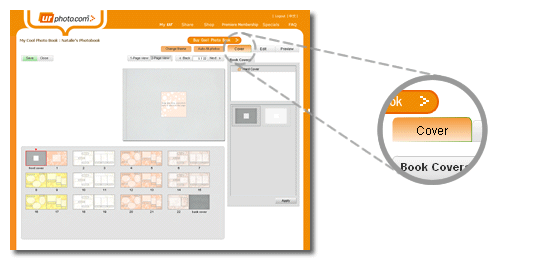 | |
| You can change the photobook cover by clicking the "Cover" button. Then click your preferred cover in the right panel and click the "Apply" button below to continue. | |
| Top | |
| Next > |